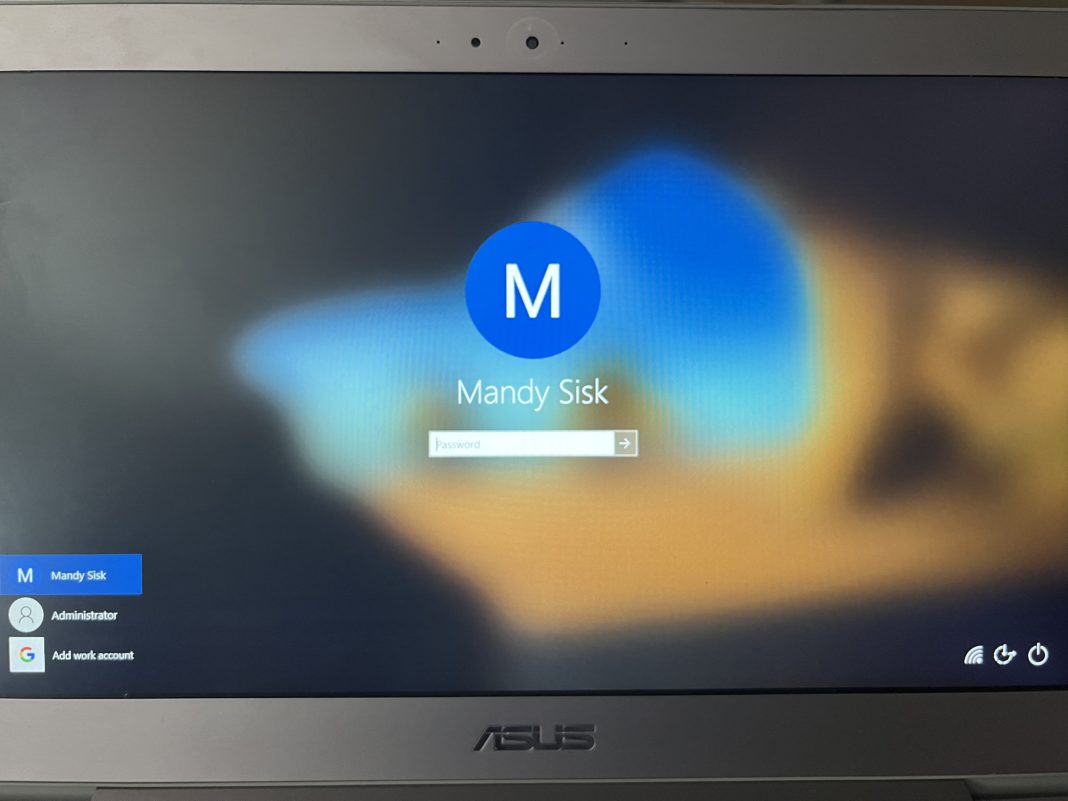I’ve moved a bunch of companies from local Windows AD domains to Google Workspaces (the platform formerly know as Google Apps, Google Suite) for its simplicity and remarkable robustness.
The Google Credential Provider for Windows (GCPW) is an awesome tool that lets you log into Windows using your Google Workspace account. Here is the best process I’ve found for removing computers from a local or Azure AD domain to Google, keeping the user profile intact.
- Install GCPW and configure. Remember to add a comma separated list of your Google domains to the DWORD:
HKEY_LOCAL_COMPUTER\Software\Google\GCPW\domains_allowed_to_login - Create / enable a local admin account if one doesn’t exist so you can still manage your machine after it has been removed from domain
- Disjoin computer from domain and reboot
- Log into your Google account using the “Login to your work account” link on the Windows login screen
- Log out and then back into windows using the local admin account
- Download and run User Profile Wizard to copy the domain profile into the local profile
- Reboot when prompted and log back into your Google account
- You may need to reset a few things, Microsoft will take this as an opportunity to try and switch you back to the Edge browser, for example. But otherwise, you’re back in business and free from that old Domain Controller