Google drive folders appear empty –
Well that’s weird – files and folders you know are there aren’t showing up in the Google Drive web interface. It doesn’t display all the files folders you know are inside a folder. They do show up in the Google Drive desktop app and when navigating in from other places – like attaching from Gmail. You can fix this by flushing the cache for that site in chrome:
- Navigate to the Google Drive folder with the missing items
- Click the padlock to the left of the URL and then Site Settings
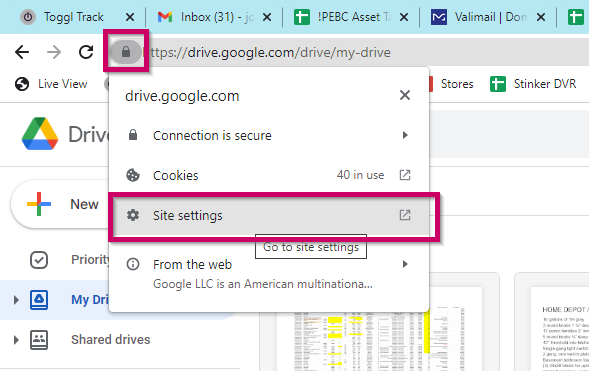
- Click clear data to flush the cookies and cache
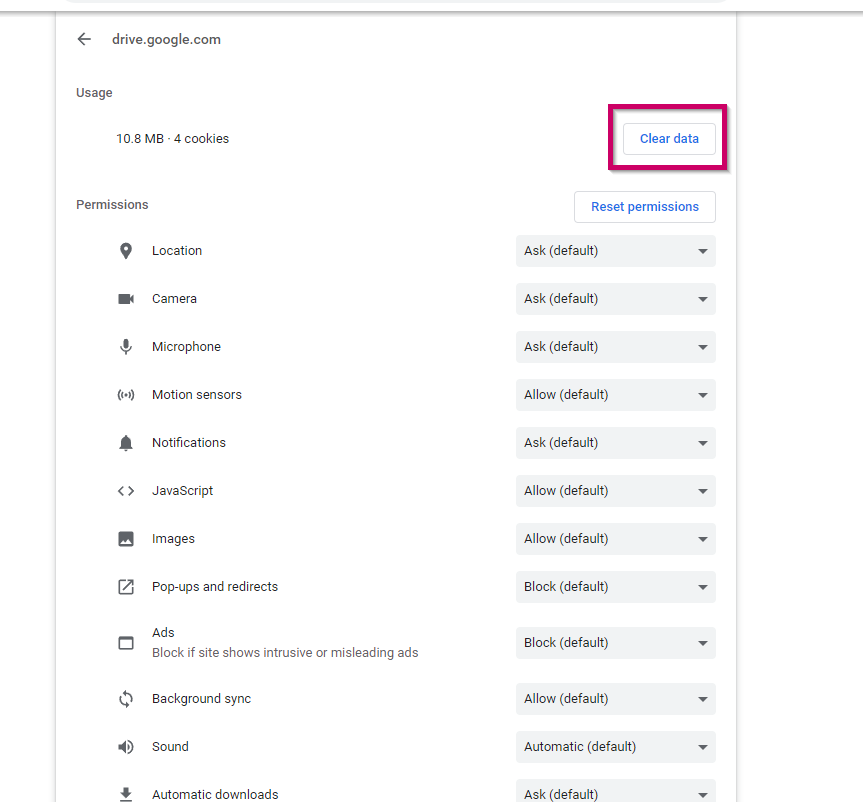
- Reload the page and your missing folders should be back!




