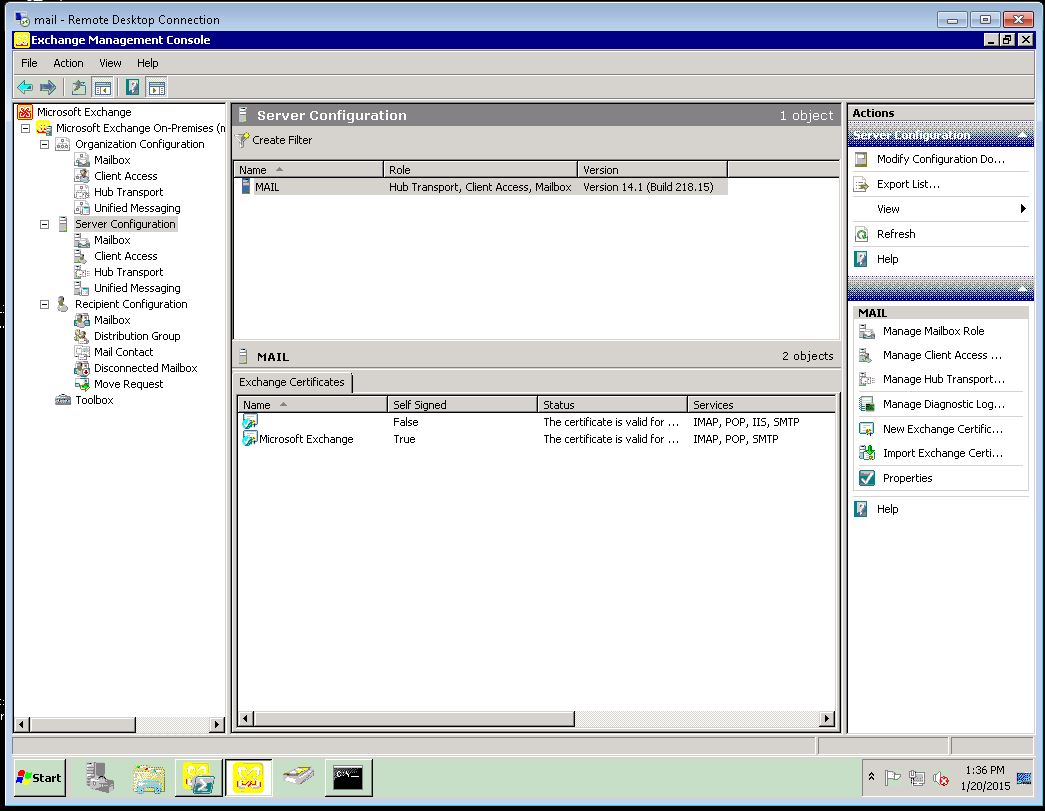And when you try to complete a second time you get “Cannot import certificate, a certificate with that thumbprint already exists”.
First off, you can get FREE certificates for your exchange server from here: https://www.startssl.com/
Secondly, often when you try to process your pending exchange server certificate request, it’ll complete but still show pending. Here is how to make it work.
Big thanks to Geek Phreek for the solution
- Try to complete the pending request again and it’ll say the thumbprint already exists.
- CTRL-C copy to clipboard, paste into notepad and then recopy the thumbprint ID
- Open a command prompt as administrator and run:
certutil -repairstore My “<paste your thumbprint in here”
Afterwards you’ll have a new certificate in your exchange management console (with no name) that you can assign your services to.