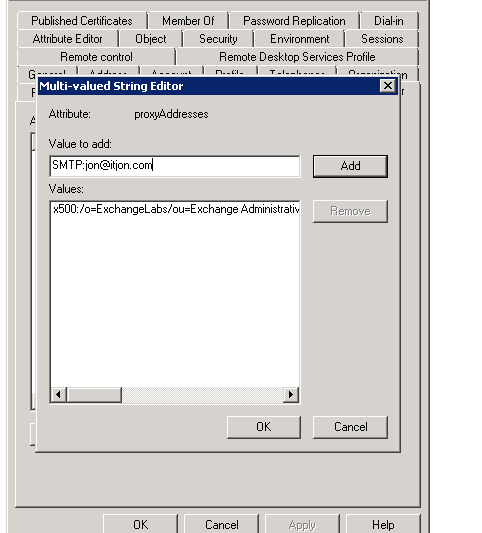If you want to change the primary email on an Office365 user mailbox from the sometimes generated .onmicrosoft.com address but you are syncing your users from your local Active Directory. Both the online and local Exchange consoles tell you that they can’t do it and you need to talk to the other guy.
You can make the change on the Attribute Editor tab in Active Directory Users and Computers. If you don’t have this tab for your users, click on the “View” menu at the top of ADUC and then on “Advanced”. If this still doesn’t make it show up check out my post on that.
Then
- Open the properties on the user you want to change in ADUC
- Click on the Attributes tab
- Find the proxyAddresses value and click Edit
- TYPE IN THE ADDRESS WITH A CAPITAL SMTP (this is what makes it default) : their email –
SMTP: [email protected] - Click Add, OK twice and then wait for a directory sync or manually start one
——————————————————–
Microsoft Exchange Error
——————————————————–
The following error(s) occurred while saving changes:
Set-Mailbox
Failed
Error:
The operation on mailbox xxx failed because it’s out of the current user’s write scope. The action ‘Set-Mailbox’, ‘EmailAddresses’, can’t be performed on the object xxx because the object is being synchronized from your on-premises organization. This action should be performed on the object in your on-premises organization.
The action ‘Set-Mailbox’, ‘EmailAddresses’, can’t be performed on the object ‘PEBC Staff’ because the object is being synchronized from your on-premises organization. This action should be performed on the object in your on-premises organization.
——————————————————–
OK
——————————————————–